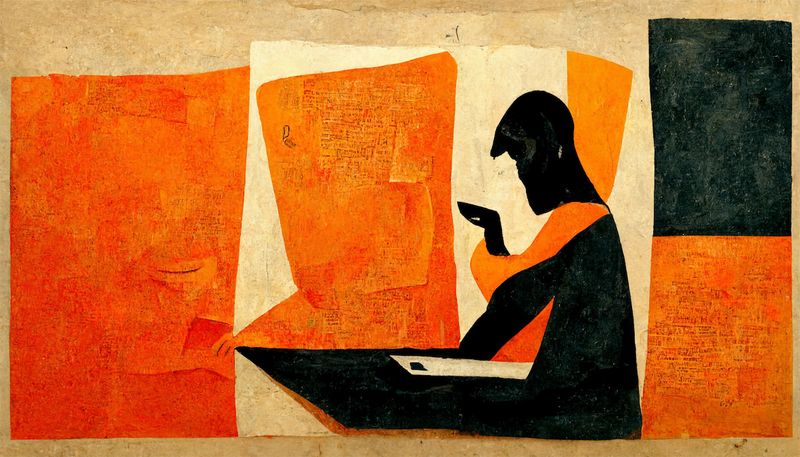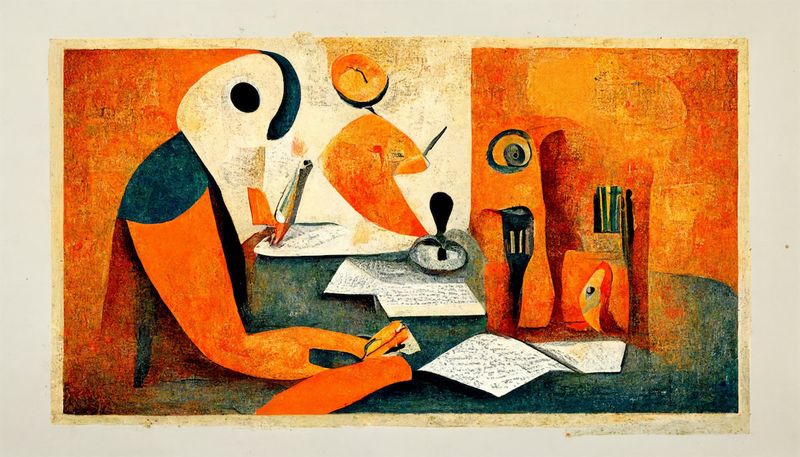At Foster, we’re in the business of helping writers succeed online.
That could mean anything from building a paid newsletter, to writing your way into a dream job, or simply spreading ideas you care about. But no matter how you define success, you’ll need to produce high-quality work, and publish it somewhere that moves you towards your goals.
The purpose of this guide is to clear up the latter point. In other words, where should your writing live, and what platforms should you use?
These questions can be overwhelming. There are hundreds of tools on the market promising to help writers publish, distribute, and monetize their work, and every week it seems a new one arrives.
But for this guide, we’re not going to cover all of them. Instead, we’re going to focus on the three tools we’ve come to trust most—the ones that reliably deliver meaningful outcomes for the writers we serve at Foster. Think of this as the 80/20 guide to choosing a publishing platform that will meet your needs for years to come.
More specifically, we’re going to examine Substack, Ghost, and ConvertKit. Between the three of them, the possibilities are nearly endless. From a lightweight free newsletter, to a premium multi-author publication, to an online business with a suite of digital products, these tools can help you accomplish all of that and more.
If you’re short on time, here’s a quick overview of the strengths of these tools, and why we recommend them.
- Substack is a newsletter/blog hybrid, and is the simplest, most efficient way to publish online. Though it has limited customization options, it’s completely free until you turn on paid subscriptions. This is why we strongly recommend it for writers who are early on in their journey, and those who don’t necessarily want to build a business.
- Ghost is another newsletter/blog hybrid that combines simplicity with nearly unlimited potential for customization. Its open source nature not only gives you a range of possibilities for how your web presence will look and function, but how much it will cost to run. We recommend it most for more advanced writers looking to build a distinct brand or business.
- ConvertKit is a power tool for using email to its full potential, and for selling a range of digital products. If you want to expand beyond writing, and build a multi-faceted online business, ConvertKit is the way to go. Just beware that you’ll likely have to use it in conjunction with another website tool, which can drive up the cost.
In the coming sections, we’ll go much deeper on each of those platforms, examining the strengths and tradeoffs. That way, you can choose the right tool for your individual goals, and then get back to the work that moves the needle—writing.
The Principles Behind This Guide
There are three principles underlying the tools we chose for this guide.
We believe that writers are stronger when they:
- Own a piece of internet real estate
- Control one or more of their distribution channels
- Focus more energy on writing and less fiddling with tech
We’ve seen time and time again that the writers who flourish over the long term are those who consistently publish to their own website, and build an email list of readers and fans.
You’ve probably heard the arguments for all these things repeatedly, so we won’t belabor the point too much here.
But in a world where tools, networks, and algorithms are constantly evolving, those with a piece of web real estate and an email list are best positioned to create durable long-term relationships with readers. And no matter what your writing goals are, fostering relationships is at the heart of how you’ll achieve them.
This is why platforms such as Medium aren’t included in this list. Over the years, through countless pivots and tweaks to their business model, they’ve made it harder for writers to build something unique, and own the relationship with their readers.
With that in mind, the three tools we chose to feature here all adhere to these principles. They’ll give you an online home and an email list. And they’re all simple and streamlined, so that you can focus more effort on writing and less on tech.
The Birth of the Blog/Newsletter Hybrid
Our first two platforms, Substack and Ghost, fall into a relatively new category we’ll call the blog/newsletter hybrid.
They’re like a swiss army knife for online writers, providing a simple way to…
- Create an “online home” with a custom domain
- Publish public-facing content
- Build your email list
- Send new posts directly to subscribers
- Paywall certain posts and build a paid newsletter
It’s been possible to do all of these things for years. But it has always required you to piece together multiple tools. For instance, you might whip up a custom WordPress site, and then use a membership plugin like Memberful, an email service like MailChimp, and a plugin like Newsletter Glue to send new posts to subscribers. And that’s in addition to paying for web hosting, security and maintenance, and a number of other small necessities.
Blog/newsletter hybrids like Ghost and Substack do all of this from one tool. They’re simpler, less expensive, and ruthlessly optimized around streamlining the publication process, so that writers can focus more on the creative work.
Of course, there are still reasons you might choose to build out a custom tech stack with individual tools. If you’re trying to build a sophisticated business or customized experience for your readers, you’ll probably want to explore that path. But for the vast majority of writers, a hybrid tool provides 80% of the benefits of a custom solution with 20% of the effort and cost.
That’s why we’re focusing on Substack and Ghost, instead of going down the rabbit hole of WordPress, Webflow, or building custom websites.
Now, despite their similar core functionalities, Substack and Ghost differ in some crucial ways. So we’ll use the next two sections to hash out those differences so that you can make the right choice for your specific writing goals.

Substack
Substack’s core value proposition is radical simplicity. There is no easier, faster way to start a new publication or newsletter. And it’s always free until you decide to start charging for your newsletter, at which point Substack takes 10%.
For that reason, it’s the tool we recommend for anyone who wants to start publishing ASAP, and who doesn’t want or need anything more customized.
This makes it the obvious choice for new writers and hobbyists. In the early days of writing online, the most valuable use of your energy isn’t cultivating a unique brand or aesthetic. It’s writing and publishing frequently. It’s conditioning your creative muscles and attracting an early readership. It’s putting in the reps.
This is where Substack thrives. It’s a tool that you can set up instantly and be publishing new work within the hour. And then it gets out of your way, not distracting you with endless customization options
And while we generally recommend other tools for paid newsletters, Substack is also the quickest, cheapest way to start charging for your writing.
Bottom line, for those who value simplicity above all else, truly there is no better platform (that meets our three criteria) than Substack.
Substack’s Strengths
Radical simplicity & no frills
Like we mentioned before, Substack is synonymous with simplicity. It’s the easiest, fastest way to create a newsletter or publication.
In five minutes flat, you can go from “I have an idea for a newsletter” to being completely set up on the technical side, and writing and sending the first issue. In years past, this might have taken an hour or five, along with some technical know-how. But Substack obliterates those barriers.
And if you want to charge to access your writing, Substack’s also the simplest tool around for that. Just connect a Stripe account, and boom, you’ve got a paid newsletter.
In addition to the initial setup, writing and publishing in Substack is also simpler than most tools. The editor won’t distract you with dozens of random formatting options. At its core, Substack is optimized to get you writing and publishing immediately.
That ethos of simplicity goes beyond their core writing and publishing features as well. In a few clicks, you can be up and running with a podcast, distributed to major platforms like iTunes and Spotify. And for community minded writers, you can easily create thread posts to let your readers discuss topics without needing a third party forum or community tool.
Free to start, and potentially free in perpetuity
With most website and email tools, you’re charged up front for each new site, or each separate email list. But Substack makes its money by taking a 10% cut of paid newsletters. In other words, until you turn on subscriptions, Substack is completely free, including its podcast hosting service.
This pricing structure lowers the barriers to entry even more. No matter where you live in the world, and no matter your economic status, you can use every tool Substack has to offer. And if you have an idea for a new publication, newsletter, or podcast, you can get it up and running in minutes, without having to put money down.
It’s worth noting that Subtack charges a $50 one-time fee for adding a custom domain to your publication. This can be helpful for both building a unique brand, and for longer-term search engine optimization, but isn’t a necessity.
Besides the custom domain fee, if you decide not to turn your newsletter into a paid subscription, Substack’s service is unambiguously free. It’s hard to understate just how much of a bargain that is for certain types of writers.
With other platforms, an email list of 40,000 people might cost you $250 (or more) a month. But in Substack, you can host that list and send as many emails as your writerly heart desires for free. Forever.
And if you run ads, sponsorships, sell courses, or do affiliate marketing, you can monetize that free list in some powerful and profitable ways.
That’s an incredible value proposition. And for the budget-conscious writer, it makes Substack the no-brainer option.
No lock-in
One of the core benefits of email as a communication channel is that your list belongs to you, and you can always move it to another platform.
In this regard, Substack is no different. The list you build there, and the content you publish, belongs to you. Full stop. You can download it and migrate it at any time.
As we mentioned earlier, this is why platforms like Medium, though similar in many respects, are not included in this guide. Over the years, they’ve done more and more to lock writers and publications onto the platform, instead of giving them unfettered access to their content and subscribers.
Again, we believe the writers who will thrive in the coming years and decades will be the ones with a direct line to their fans, no matter the platform they choose. Substack is aligned with that philosophy and gives you full control over your destiny.
Substack’s Tradeoffs
Limited branding and design options
Substack gives you a handful of design options. In addition to being able to upload a logo, you get a few color and font choices to make your publication feel a bit more unique.
But despite the handful of choices, there’s no way for your publication to look or feel meaningfully different from the tens of thousands of writers staking their claim on Substack. Every piece you publish will feel like a Substack post, and will in some way be accompanied by Substack’s own branding.
This is a tradeoff worth considering because the internet disproportionately rewards creators whose work looks and feels different.
If there are 100 talented writers in your space, 99 of whom write on Substack, the one who builds a fun, custom site is, all else being equal, going to earn a disproportionate share of attention. We humans are hardwired to notice and value differences.
One of the best ways to delight readers and create fans is to infuse your personality, values, and aesthetic preferences into everything you create. A big part of that is your writing, but another is making your little corner of the internet look and feel uniquely your own. And on Substack, your options are limited.
In other words, as Substack becomes more ubiquitous and popular, you run the risk of audiences perceiving you as “just another person writing on Substack.” Whereas when you create your own world, you have far more control over how any given internet stranger perceives you.
The 10% on the back-end adds up quickly
Substack’s pricing model is an incredible deal for those with free newsletters, and for those early on in their paid newsletter journey. But as your paid readership grows, the costs of Substack become harder to justify.
When you factor in Stripe’s fees, running a paid newsletter on Substack means that 12.9% of your revenue disappears before you ever see it.
If you’re making $1,000 per month, those fees are reasonable for the tool and service that Substack provides. If you’re making $5-10,000/month or more, you’re paying thousands (or tens of thousands) of dollars a year for no discernible advantage over tools that cost a fraction of the price. Sure, Substack is simple, but you could be using that money to grow your business, hire help, or just build your savings.
This is why we generally recommend other tools to those seeking direct monetization. It’s not easy to make a living by charging directly for your writing. It’s even harder when 12.9% of your revenue disappears automatically.
Closed ecosystem
The final tradeoff is that Substack is a closed ecosystem. Without an API or Zapier integration, you can’t extend Substack’s functionality by combining it with other tools.
Yes, you can download your list and migrate somewhere else. But if you’re using Substack, you’re limited to whatever features are available natively. It’s a “take it or leave it” platform.
If you run a free newsletter, this probably won’t be much of a problem. However, where it can really limit you is when you’re trying to build and grow a business. There are all sorts of tactics—like email sequences, for example—that are incredibly powerful for building relationships with readers, and driving paid signups. With open tools like Ghost, you can use a separate email automation tool in parallel. But since Substack is closed, and it doesn’t offer sequences natively, you just don’t have the option to use this strategy.
The same is true for other things you might want to do, like running a referral program, using a third-party commenting system, automatically adding new paid subscribers to a community, and so on. There’s a wide world of tools out there that can help you create a great experience for your readers and grow your business. But Substack doesn’t allow you to integrate with any of those tools.
However, it’s worth noting that Substack’s development team is pushing out new features at a steady clip, and they’re clearly attuned to the needs of the community. So chances are, within a few years it’ll be far more capable and well-rounded than it is today. But right now, the platform is still fairly rudimentary and closed off to any other tools you might want to combine it with. For serious audience and business builders, this is a tradeoff worth considering.

Ghost
Like Substack, Ghost falls into the blog/newsletter hybrid category. It allows you to build a slick website, publish public-facing content, collect email addresses, and send new writing directly to subscribers. Plus you can easily spin up a paid newsletter. All within one elegant app.
Outside of the core functionality, however, Substack and Ghost are very different.
The biggest difference between the two is that Ghost is far more extensible and customizable. You also have to pay for Ghost up front, instead of giving up a portion of your revenue on the back end.
Broadly speaking, these differences make Ghost the best option for writers who want the simplicity and elegance of a newsletter/blog hybrid, but aren’t willing to accept the tradeoffs of Substack.
For instance, if you’re running a paid newsletter, but don’t want to give up 10% of your revenue in perpetuity, go with Ghost.
If you want a website that looks and feels unique, without having to mess around with WordPress or Webflow, Ghost is for you.
And if you need the ability to work with third party tools—like FirstPromoter, ConvertKit, Fathom Analytics, Commento, etc—Ghost makes it easy.
Ultimately, Ghost is the best choice for entrepreneurial writers, and those who value both simplicity and flexibility. It gives you many of the benefits of building a custom tech stack, while still maintaining the elegance of an “all in one” tool.
Ghost’s Strengths
Customization & Flexibility
Ghost comes with several beautiful, diverse themes. Official themes are free to use, you can install them in one click, and you’ll already have something that looks meaningfully different from a Substack newsletter or Medium publication.
There’s also a growing ecosystem of third party Ghost themes—both free and paid—that give you vastly more options for building your own unique, vibrant corner of the internet.
And if you can code a bit—or if you hire a developer—you can tweak these themes to your heart’s delight, or even create your own from scratch. The possibilities are endless for how a Ghost site can look and feel.
In addition to that, Ghost also acts more like a traditional website than Substack. You can build as many custom pages as you want, which can be in front of or behind a paywall.
So if you want to create a “Start here” page with your best work, you can. If you want to create a paywalled page with resources for your paid members, you can. And you can easily add different menus to your header and footer, so you can help people navigate around your online world.
Beyond all of that, you can even customize how your newsletters look in your subscribers’ inboxes.
Point being, if you care about exerting more control over the design and functionality of the digital world you’re building, Ghost gives you those options. Of course, you don’t have to use them, but they’re always there should the need arise.
Integration with Other Tools
Ghost plays nicely with any other tool or system you might want to use.
Out of the gate, it has a native integration with Unsplash, so you can make your content look great without leaving the editor. There are also custom integrations with tools like Viral Loops, allowing you to run a newsletter referral program.
Beyond that, Ghost’s integration with Zapier means you can tie your site together with thousands of other tools.
If you want every new subscriber to receive a welcome sequence of emails, just tie Ghost to a tool like ConvertKit or MailChimp.
If you have a community or forum for your readers, you can add new free members (or just paid members) to community tools such as Circle, Discourse, and Mighty Networks.
Ghost has a native members-only commenting feature that works out of the box with official themes, and can be added to custom Ghost themes using a single line of code. If you need something different, there are also integrations with third-party commenting tools such as Cove, Commento, Disqus, or Talkyard.
Beyond all of the integrations made possible by Zapier, you can insert custom code into any page or post, or into your entire site. This means you can use Ghost in combination with any analytics or tracking tool, including various advertising and tracking pixels.
You can embed third party widgets (like surveys, buy buttons, click to tweet buttons, etc) directly into any page or post.
Ghost even integrates with many popular writing apps like Ulysses and IA Writer, meaning you can write where you want, then send your work directly to Ghost without having to copy and paste.
All of this is to say that choosing Ghost opens up a world of possibilities. No matter what you’re trying to do with your audience or business, chances are it’s possible using Ghost and some combination of third party tools.
SEO Friendly
Ghost has several SEO features to help you grow your brand and get your content ranked in the search engines. Most of this happens in the background so you don’t have to think about it, including automatic meta data with custom overrides, custom Twitter and Facebook cards, automatic sitemaps, structured data, and RSS feeds.
The speed of your blog is another important factor for SEO, and since Ghost is built on a modern framework, you can expect to benefit from good site performance.
Zero Fees on Your Revenue
Finally, despite Ghost’s up front pricing (more about that in a moment) it’s substantially less expensive in the long run if you run a paid newsletter. Unlike Substack, which takes 10%, Ghost doesn’t take anything. You pay for the tool up front, then keep all of your revenue (outside of the obligatory 2.9% for using Stripe).
For smaller paid newsletters, the savings probably won’t be much compared to Substack’s 10%. But as your customer base and revenue grow, so will your savings. And again, that’s money you can invest into growing the business more, hiring employees or contractors, or just giving yourself a pay raise.
Ghost’s Tradeoffs
Advanced Customization Requires Coding
Ghost is pretty capable and robust out of the box. Between the third party themes and integrations, there’s a lot you can do without ever touching code.
And if you’re unfamiliar with how Ghost themes are structured, digging into those theme files and tinkering with code can feel a bit precarious.
Yes, it’s fairly easy and affordable to hire developers for things like this. But ultimately, that can eat up even more of your time and resources.
Price
Unless you’re running a successful paid newsletter that is already generating revenue, Ghost will cost more than Substack.
No matter what, you’re going to be paying for Ghost up front. After all, hosting a website and sending emails costs money. There’s no way around that. (Substack uses VC money and revenue from paid newsletters to subsidize their generous free service.)
As for how much Ghost costs, that’s up to you. Because it’s open source, you can choose from several different methods of setting up a Ghost site, each of which come with different pricing and tradeoffs.
Ghost Pro
Ghost Pro is Ghost’s official offering. It is by far the fastest, easiest way to get a new Ghost site up and running. The service covers everything from the initial install, to web hosting, email sending, ongoing upgrades, maintenance, security, and more. It’s the “all in one” version of Ghost.
Ghost Pro is fairly inexpensive to start at $9/month, but the starter plan comes with some limitations and restrictions that, should you want to remove them, will drive up the price quickly.
Chief among those restrictions, you can’t use any of the growing number of third party themes on the starter plan. You’re limited to the small handful that are owned and operated by Ghost. The same is true of their custom integrations like Zapier. Unless you’re on a higher tiered plan, customization and integration are off limits.
To get the full power of Ghost, you’ll need to jump in at the “Creator” tier, which is at least $300 annually, or $31 monthly. We say “at least” because Ghost Pro also gets more expensive based on how big your email list is. At 10,000 members, the Creator Plan costs $124/month. At 55,000, it’s nearly $400/month. And so on.
It’s also worth noting that if you plan to work with a team, such as an editor, multiple contributors, etc., Ghost Pro places tight restrictions on how many teammates you can invite.
Self-Hosting
For budget-conscious writers who want to use Ghost, self-hosting your site can cost as little as $5/month.
Not only that, but it comes with none of the limits of Ghost Pro. You can use your own theme, access all of Ghost’s integrations, have as many members as you want, and invite teammates. None of that functionality costs you a nickel more.
The big tradeoff here is that you have to set up and tie together multiple platforms like Digital Ocean for hosting, Mailgun for email sending, and perhaps Cloudflare for SSL and security.
You’re also on your own in terms of maintenance, upgrades, security, etc. Some of the writers in the Foster community who’ve self-hosted Ghost sites have had issues, including sites that go offline sporadically, with no easy way to bring them back unless you’re technical enough to use the terminal to reboot them.
But if you’re open to that possibility, you can either pay someone to set up your self-hosted Ghost site for you, or install it yourself.
Midnight
For writers who can’t stomach the price or limitations of Ghost Pro, and who don’t want to deal with the technical nature of self-hosting, there is a third option.
Midnight is a managed hosting company that focuses solely on Ghost. If you’re familiar with the WordPress ecosystem, Midnight is like the Ghost equivalent of a service like Flywheel or WPengine.
Meaning, they will install your new Ghost site for you on servers that are optimized for Ghost. They’ll take care of things like maintenance, updates, security, and the integration with Mailgun to send your newsletter. And they have uptime monitoring to make sure your site doesn’t go offline.
Outside of traffic and email sending limits, building a site on Midnight doesn’t come with other arbitrary limits on things like which themes you can use, how big your email list is, and whether you can invite teammates.
Midnight starts at $15/month, so it fits nicely at the halfway point between Ghost Pro and self-hosting. This is the option we recommend to writers who want to get the most out of Ghost, with the lowest price and fewest tradeoffs.

ConvertKit
While Substack and Ghost are essentially the same category of tool, ConvertKit is a different beast entirely. It’s not a blogging platform, and beyond simple landing pages, it won’t give you any kind of web presence.
Instead, ConvertKit is a fully-featured ESP (email service provider) that offers a dizzying array of automation and segmentation tools. It allows you to use the medium of email to communicate with and delight your audience in ways that Substack and Ghost could never dream of.
ConvertKit is also an increasingly capable commerce platform, meaning you can not only sell paid newsletters with it, but any type of digital product or service you can imagine.
All of this means that ConvertKit tends to be the best fit for writers who are looking to build something outside the scope of what Substack and Ghost offer.
If you want to use email to its full relationship-building potential, ConvertKit’s automation and segmentation will open up an entirely new world.
If you’re trying to build a multi-faceted business, with a range of products beyond simple paid newsletters, ConvertKit is the way to go.
Truly, ConvertKit is the most capable tool we know of for writers who view themselves as online entrepreneurs, and who want to explore that terrain as fully as possible.
ConvertKit’s Strengths
Harness the full power of email
Email is, far and away, the most reliable, powerful channel for building direct relationships with your readers.
Not only is your list an asset you own, but it’s a direct line of communication to your readers. There are no algorithms standing in the way. If someone raises their hand to hear from you, your work will land in their inbox.
But that’s just the tip of the iceberg. Unlike Substack and Ghost, which only allow you to send your most recent post to subscribers, ESPs like ConvertKit give you a full suite of segmentation, automation, and personalization tools. In marketing parlance, these tools help you “send the right message, to the right person, at the right time.” In other words, you can stop treating your audience as one amorphous mass, where everyone gets the same email at the same time, and start building systems that treat your readers as individuals, and serve them more thoughtfully.
Using ConvertKit’s tags and custom fields, you can divide your audience into specific segments based on their interests, their level of expertise, or which products of yours they’ve purchased. From there, you can send hyper-relevant emails only to the people who want them, or will benefit from them.
With ConvertKit’s sequences and visual automations, you can build out email courses that drive new signups, and deliver sequential insights. You can create an evergreen weekly newsletter that runs without you, where you share all of your best work from the past. And of course, you can sell your products and services on autopilot.
And through ConvertKit’s personalization, you can dynamically change the content within any given email, so that it’s tailored for the person reading. That might mean inserting their first name to make your message feel more personal. Or it might mean having a “dynamic P.S.” section that always pitches some product they haven’t bought yet.
If you care about building deep relationships with your readers, and building a great audience-driven business around your writing, ConvertKit gives you a freakishly powerful suite of tools to do so.
For those of you who’d like to explore this rabbit hole, we’d point you in the direction of Brennan Dunn’s Create & Sell newsletter, along with his insanely comprehensive Mastering ConvertKit course.
Expand your commerce offerings
Paid newsletters can be great. They offer recurring revenue for access to your latest writing. Sexy as that is, they also come with a major downside. Paid newsletters are an ongoing commitment—a never-ending treadmill of content production. If you ever get burned out or bored with what you write about, that source of income can dry up in an instant. It’s basically like creating a job for yourself.
Most online writers and creators can generate more income, along with more time and freedom, by offering digital products. These are things that you create once, then sell in perpetuity. These types of assets appreciate in value, and even compound over time. Meaning if you get tired of writing about a certain topic, your past work and products can keep generating income for years to come, even if you’ve moved on to something new.
With ConvertKit’s commerce functionality, not only can you run your standard paid newsletter, but you can sell any other type of digital product or experience that makes sense for your audience.
You can sell workshops or courses. You can charge for access to a community or forum. You can sell access to your “second brain” or book notes. You can offer coaching or consulting to your readers. You can even set up a “pay what you want” checkout form if the idea of hard paywalls doesn’t vibe with you.
Point being, ConvertKit’s commerce offerings can help you build something well beyond the scope of a paid newsletter. And for most writers, there’s a vast new world of opportunity waiting there.
Deep integration with other open tools
ConvertKit is designed to play well with other tools. It’s not trying to be an “all in one” solution, but rather a critical piece in your broader tech stack.
To that end, ConvertKit comes with dozens of native integrations out of the box, along with a Zapier integration that allows you to connect to most every other tool you’d want to use. And of course, you can embed ConvertKit’s signup forms on any other website.
ConvertKit’s Tradeoffs
Price
Like most email services, ConvertKit has a free plan that allows you to build your list and send broadcasts to up to 1,000 subscribers. You can also use the commerce tools on the free plan.
However, if you want access to any of the automation or segmentation tools, you’ll need to upgrade to the paid version, which starts at $29/month, then rises based on the number of subscribers you have. For instance, if your list is at 10,000 subscribers, you’re looking at a bill of $150 every month.
They also charge 3.5% + 30 cents for every transaction through ConvertKit Commerce.
Finally, since ConvertKit is not an “all in one” platform like Substack and Ghost, it’ll likely end up being only one expense in a larger tech stack. If you’re pulling in revenue with your business, those costs are easy to stomach and justify. But if you’re just starting out, the price of multiple tools like this can add up quickly.
Complexity
ConvertKit’s automation and segmentation features are extremely powerful. You have superpowers that Substack and Ghost could never dream of offering.
However, all that power comes not just at a higher price point, but at the cost of your time and energy. To become truly proficient, not only do you have to learn the ins and outs of the platform itself, but you’ll need to pick up best practices for automation and segmentation, along with the basics of writing Liquid code (the scripting language ConvertKit uses). The up front investment in time is real. And from there, these automations may require ongoing iteration, maintenance, and sometimes troubleshooting when things don’t work as expected.
There’s also a trap that many creators fall into with their automation, where they make it far too complex in the beginning. Gall’s Law is an idea from systems theory stating that a complex system that works is inevitably evolved from a simple system that worked. When you try to design and implement a complex system from scratch, however, it never works as intended.
Ultimately, this is where it’s important to remember the value of simplicity. Writers are more successful when they spend time writing and publishing instead of endlessly tinkering around with technology.
That’s a balance that’s tough to strike with a platform like ConvertKit. It’s both as simple and as complex as you want it to be. And it’s hard to resist the allure of the more advanced uses. You just have to be prepared for them to be more challenging and time-consuming than you expect. But if you’re willing to sacrifice that time, the results can delight your fans and pad your bank account for years to come.
Requires a standalone website
ConvertKit is the one tool on this list that likely can’t meet all of our requirements in one place. Again, we believe that writers need a functional, beautiful place to publish public facing content. Having some kind of blog or publication is essential for our crowd.
And while ConvertKit does have public archives of emails, they’re woefully simplistic in terms of design and features. So if you want to use ConvertKit and have a nice web presence, you’ll need a third party website of some sort.
That might mean publishing on Ghost, then integrating ConvertKit to handle automated emails and commerce. Or it might mean using a more traditional website builder like Squarespace, WordPress, or Webflow as your front end site, while using ConvertKit on the back end.
Ultimately, this is one of those tradeoffs that will make the price even higher, and add another layer of complexity in your digital life and workflows.
Putting It All Together
No matter which of these you choose, there will be tradeoffs. There will be things you wish were different. There’s no such thing as a perfect tool, and likely never will be.
This seems obvious, but many writers and creators, knowingly or not, hunt for perfection. We often have an unwillingness to accept tradeoffs. This leads to an ongoing case of “grass is always greener” syndrome, where you jump from tool to tool, always hoping the next one will finally be the perfect match.
This, of course, distracts from our real work, which is writing and publishing things we care about. Tools should never get in the way of that. The winning move is to choose the one that best meets your needs, make peace with its tradeoffs, and get back to writing.
These are the tools we trust most at Foster, and we’ve done our best to honestly evaluate their biggest strengths and tradeoffs. We hope we’ve transferred some of that trust to you, and given you the context you need to make the best decision for yourself.
Now get out there, build an online home for yourself, and happy publishing.